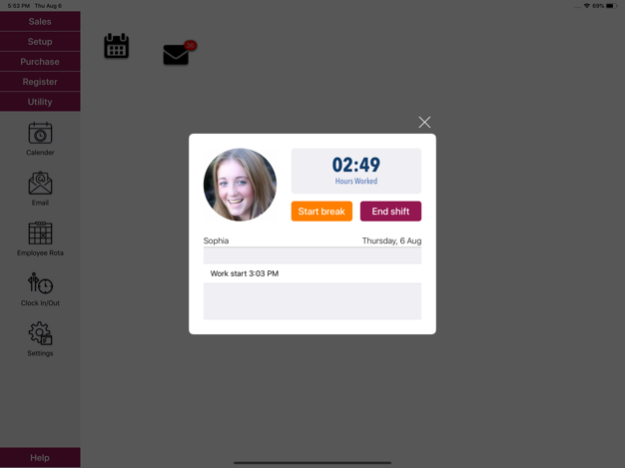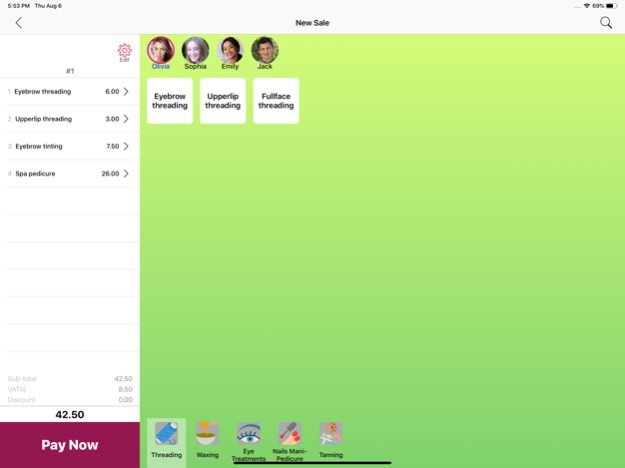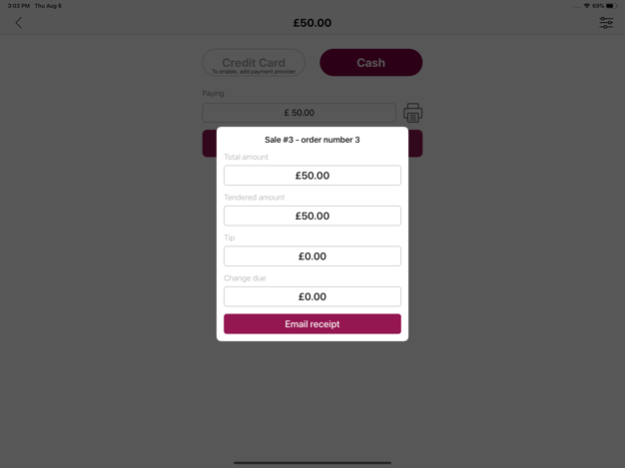iQuick POS 1.2.4
Continue to app
Free Version
Publisher Description
User friendly POS and optimized to customer loyalty rewards, appointment booking, integrated credit-card payment, text and email reminder, remote monitoring and much more
It's an excellent advance point of sale app for beauty, nails, tanning, hair salons and spa. It is fully automated and manageable. App is optimized to customer loyalty rewards, schedule appointments, online bookings, text & email notifications, issue gift vouchers and courses, futuristic reporting, remote monitoring, inventory management and purchase order, staff rotas and clock in-out, staff availability & leave management, external data (csv file) update for customers products staff and much more.
Also, generate sales payment methods with cash, credit-card, gift voucher & loyalty points redeem. Create custom consultation form and will immediately available online for your customers to fill out via email, sms or generate QR code.
It's free of charge for limited period, no Ads and works on almost every iPad devices.
Dec 20, 2020
Version 1.2.4
Bugs Fixed:
- Restricted appointment booking timings was not showing in calendar for appointments and staff rotas resolved now
- Bug fixed regarding date picker was not presented properly for new iPadOS
About iQuick POS
iQuick POS is a free app for iOS published in the Office Suites & Tools list of apps, part of Business.
The company that develops iQuick POS is Pradeep Sakharelia. The latest version released by its developer is 1.2.4.
To install iQuick POS on your iOS device, just click the green Continue To App button above to start the installation process. The app is listed on our website since 2020-12-20 and was downloaded 1 times. We have already checked if the download link is safe, however for your own protection we recommend that you scan the downloaded app with your antivirus. Your antivirus may detect the iQuick POS as malware if the download link is broken.
How to install iQuick POS on your iOS device:
- Click on the Continue To App button on our website. This will redirect you to the App Store.
- Once the iQuick POS is shown in the iTunes listing of your iOS device, you can start its download and installation. Tap on the GET button to the right of the app to start downloading it.
- If you are not logged-in the iOS appstore app, you'll be prompted for your your Apple ID and/or password.
- After iQuick POS is downloaded, you'll see an INSTALL button to the right. Tap on it to start the actual installation of the iOS app.
- Once installation is finished you can tap on the OPEN button to start it. Its icon will also be added to your device home screen.